We help you to get prepared and pass your Marketing online Certification exams. It’s a better way to learn what you need using our Top Quality Time-Saving Guides and practical tips and tricks. More info: https://www.certificationanswers.com/en/
What is the - (minus sign) operator used for?
A) Adding - before a keyword will result in ads not showing for queries that include it.
B) Adding - before a keyword will result in ads showing only for queries that include your keyword in exact same form.
C) Adding - before a keyword displays it in bold.
Yandex.Direct displays your ads when users enter search queries that contain your complete keyword.
- Let's say you sell trips to the moon. An ad with the keyword trip to the moon will be triggered by the query buy a trip to the moon, but also for less relevant queries such as books about trips to the moon and the first trip to the moon.
To prevent Yandex.Direct from serving ads for non-relevant searches, add negative keywords.
 |
Tutorial video. How to set up negative keywords
Watch video
|
How it works
Negative keywords are words or phrases that you do not want to trigger your ads.
Negative keywords can only be added to keywords. For example, if you add the negative keyword booksto the keyword trip to the moon, your ad won't be shown to users who search for books about trips to the moon.
If there is an entire phrase that you don't want triggering your ads, add negative keywords on the level of a campaign or ad group. Ads will not be served in response to search queries that only contain negative keywords. However, an ad can be served for search queries that only contain some of the words in the negative keyword.
- For example, if one of your keywords is trip, and you add the negative keyword Aquarius constellation to the ad group, then ads will still be triggered if a user searches for trip to Taurus constellation.
When negative keywords completely overlap with keywords, the negative keywords will be ignored. If you want to exclude a specific form of a word, add it with the
! operator to that particular negative keyword for a keyword.How to add negative keywords
You can add negative keywords to keywords, ad groups or campaigns.
- Negative keywords added to keywords
- Indicate negative keywords after a keyword by using the
-operator. To add a new keyword with its own list of negative keywords, separate it from the previous keyword with a comma.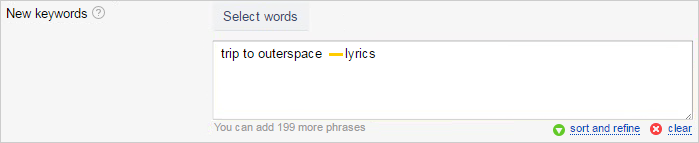
- Negative keywords for ad groups
- In the Negative keywords in group section on the ad group editing page, enter negative keywords separated by commas or the minus sign (
-). The number of words for one keyword cannot exceed seven. The maximum number of characters (excluding spaces) is 4096.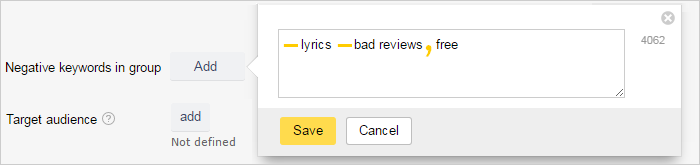
- Negative keywords for campaigns
- In the section on the campaign parameters page, enter words or phrases separated by commas or a minus sign (
-). The number of words for one keyword cannot exceed seven. The maximum number of characters (excluding spaces) is 20,000.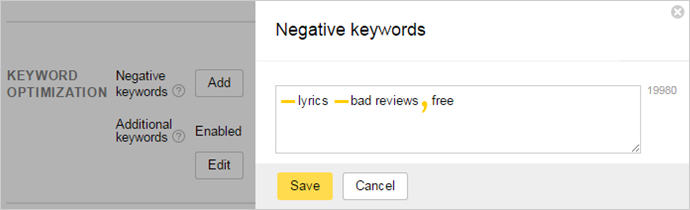
Negative keywords at the keyword level work together with negative keywords at the ad group or campaign level. They do not replace each other. If negative keywords are set at the keyword level as well as at the ad group and campaign levels, they are all applied to the keyword together, so there won't be impressions triggered by any of the negative keywords.
To add negative keywords to multiple ads at once, you can use XLS/XLSX files, multiple amendments in multi-editing, Direct Commander, or the Yandex.Direct API.
Negative keywords when serving ads in ad networks
In ad networks, keywords determine the site content and user interests that can trigger an ad. Negative keywords allow you to make sure your ads won't be served on unsuitable sites (such as sites where keywords and negative keywords appear next to one another).
- For example, let's say you sell new laptops and place ads on Yandex.Direct. If you add the negative keyword repair to the keyword laptops, then an ad will not be served on forum pages where users discuss the repair of laptops (because on such pages the word laptop will be used with the word repair ). However, this ad may be served on other forum pages about laptops where users discuss how to repair keyboards or choose a new laptop.
Additionally, negative keywords allow you to specify your ad's subject so that it is not served to users who are not interested in your product or service. Only use negative keywords if you are certain that you are not cutting out your target audience.
- For example, a lot of people look up reviews before purchasing a laptop and check out sites with related content. If you want these people to see your ad, you shouldn't add negative keywords like forum, review, or feedback.
Use operators in negative keywords
| Keyword |
Negative keyword for ad group
|
Ads that will/will not display
|
|---|---|---|
| |  guitar with frets guitar with frets dappled horse dappled horse bass guitar with frets bass guitar with frets fretted bass guitar fretted bass guitar |
| |  fretted guitar fretted guitar fretted bass guitar fretted bass guitar guitar with frets guitar with frets bass guitar with frets bass guitar with frets how to play a guitar with frets how to play a guitar with frets |
| |  bass guitar bass guitar bass guitar with frets bass guitar with frets buy fretted guitar buy fretted guitar fretted guitar photo fretted guitar photo |
| |  bass guitar bass guitar guitar with frets guitar with frets bass guitar with frets bass guitar with frets fretted bass guitar video fretted bass guitar video |
| |  video bass guitar video bass guitar bass guitar video bass guitar video |